The communication settings from this dialogue define how EasyMotion Studio is using your PC serial port or a communication interface board. The dialogue allows you to select the communication type between your PC and your Technosoft drives/motors. You can choose between: serial RS-232, serial RS-485, CAN-bus or Ethernet and setup in each case the communication parameters. With the exception of the RS-232, all the other options require a specific interface. For CAN-bus, the communication settings depend on the interface used. Therefore the Channel Type list includes all the CAN-bus interfaces supported.
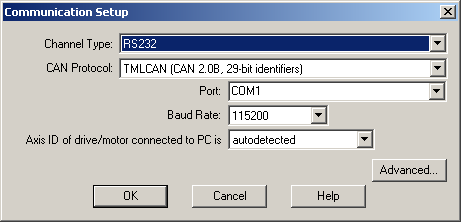
Remark: If your PC is equipped with another CAN-bus interface, contact Technosoft to check for compatibility with one of the interfaces supported
When several drives/motors are connected in a CAN-bus network you have to specify the CAN-bus communication protocol used. This option is also available for serial RS-232 and Ethernet, when the drive/motor connected to the host acts as retransmission relay (see Communication Protocols). At CAN Protocol you can choose either TMLCAN (CAN 2.0B, 29-bit identifier) or CANopen or TechnoCAN (CAN2.0A, 11-bit identifier).
Remark: When the CANopen or TechnoCAN (CAN2.0A, 11-bit identifier) protocol is selected the Axis IDs, of the drives/motors and of the PC, are interpreted as modulo 32.
Through this dialogue you also specify the Axis IDs for your PC or in the case of RS-232 or Ethernet the Axis ID of the drive/motor connected with your PC. Each time you close EasyMotion Studio, the communication settings are saved. Next time when you open the EasyMotion Studio, the last settings you have set are restored.
Important Note:
Only a part of the Technosoft products supports all communication types. Make sure you select a communication type supported by your product!
Remark: If you get a communication error message, select “Communication | Refresh” command or press the associated button from the toolbar to restore the communication.
Note that when using serial RS-232 or RS-485 communication, EasyMotion Studio automatically sets the drives/motors with the baud rate selected in this dialogue. If a drive/motor is reset (power supply is temporary turned off), the serial communication with your PC may no longer work. This happens if the drive/motor default baud rate after reset (9600 baud) differs from that set in EasyMotion Studio. Use “Communication | Refresh” command to restore the communication. This starts the automatic baud rate detection, followed by the baud rate change to the value set in EasyMotion Studio.
See also:
RS-232 Communication Troubleshoots
RS-485 Communication Troubleshoots
CAN-bus Communication Troubleshoots
Ethernet Communication Troubleshoots
User Implemented Serial Driver Setup